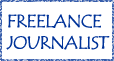Get mobile
"You're where? On the road from Budapest to Bratislava? The Slovakians have just emailed asking for product details. I'll forward it right now."
Getting urgent messages to the right people at the right time has become a business imperative. There's no longer any excuse for missing calls, having out-of-date information or being unable to access websites and emails on the move.
Your competitors can do it, so should you.
What's the best way?
The most common type of device to get you mobile is a SmartPhone. Several companies make them, combining a mobile phone with email and internet access, a personal organiser, word processing software and even games and video access.
Among the most popular brands - each of which produce regularly updated versions - are:
. The BlackBerry 7100t, produced by Research in Motion (RIM). Well regarded by executives, especially in the IT industry. Reviewers have praised its trim size and good predictive text abilities.
. The Handspring Treo 650. Competes well against the BlackBerry and is liked more by some for its sleek looks and well-designed keyboard. Comes top in some industry awards, having upgraded on previous models.
. The XDA II. This SmartPhone has one or two new features, including a super-large and bright screen, a high-spec digital camera and tri-band Bluetooth connections, meaning it works in the US, Europe and elsewhere.
But in fact all the companies producing SmartPhones are constantly upgrading them, so the chances are that whatever new feature one produces, the others will introduce next month.
Things to look out for:
There are some small differences between brands which could tip you towards or against them.
. How you enter or search for information
Some models have a regular 'qwerty' keyboard, some with very small keys.
Others use a stylus to write on a touch-sensitive pad.
Others use predictive texting, in the same way that mobile phone text messaging works.
. Batteries
The power of batteries in their talk and standby time is rising. Running out of juice is not only annoying, you could lose valuable data. Certainly look for models with rechargeable batteries rather than ones you have to replace.
. Mobile phone standard
The mobile phone part of the system will be either GPRS (General Packet Radio Service - giving you an 'always-on' connection) or what's known as 2G, 2.5G, 3G or even the forthcoming 3.5G standard.
Be sure to ask the customer service person which standard the phone is running and what that means for its speed and functions. Explain what you want it to do and find out whether it will suit you.
. Screen and video quality
More expensive models have better and larger screens. They can be seen more easily in daylight (with what's called 'active matrix' technology) and will give you less grief from squinting to read them.
If you're going to do video conferencing, make sure the technology on your model is right for this.
Getting going
Once you've decided on a product, the next thing is to get it up and running. These days, this is pretty simple. SmartPhones such as the XDA II claim they are 'ready to use' as soon as you buy them.
When you've signed the service agreement, they automatically connect you to the internet and phone networks using your sim card. It may take awhile to get used to driving the thing, but the engines should all be fired up.
You've almost certainly an existing business email address, which you'll be able to access through your SmartPhone. But think about opening a Hotmail account, so you have a fallback in case of unexpected downtime. (www.hotmail.com).
Connectivity
Being able to communicate with other devices (other people's SmartPhones, desktop and laptop computers for example) is becoming far more usual, even necessary. It's one of the main joys of this new generation of mobile devices.
The most widely available technology is Bluetooth, allowing you to communicate through a wireless signal from a range of up to 10 meters.
This means you can send files, swap e-business cards, forward emails and print documents without using wire connections. What a relief!
Wireless infrared systems, known as Wi-Fi, are a more basic version of Bluetooth, where an undisrupted beam allows information to be exchanged between devices.
And GPS (global positioning system) technology, which some mobile devices include, can tell you where you are at any given time.
Always check out whether the operating system on your mobile device is compatible with the software on your own desktop and laptop.
And finally...
The big dream about mobile connectivity is to open emails and browse the web as you sit beside a Mediterranean pool with a cocktail in one hand and a big smile on your face.
But it's not always like that. Being 'always on' can be exhausting and demoralising: there's no place to escape from work; your worries just follow you to bed.
So don't forget - there is an off button.